Voice Applications
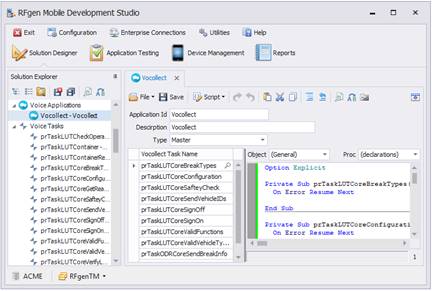
Voice Applications are warehouse tasks you execute through verbal commands saved in an applicationthat is supported through third-party systems such as Vocollect. It requires servers that support voice-driven solutions and devices.
To create a new voice application
Before you start, you must first have the desired voice task. See Voice Tasks and To Import Voice Tasks for details.
-
Right click on the Voice Application icon to add a new application.
-
Enter your Application ID and Description.
-
Select the Type. Master refers to the master database from which the task (script) is resourced.
-
Under Vocollect Task Name, in a blank row, click on the search icon. The Select Tasks list will display.
-
Click on the desired Task(s) to be added then click OK.
-
The selected tasks should display in the Vocollect Task Name field.
-
In the Proc (Process) listbox, select the task prTask to be added to your application.
-
When done, click Save.